在完成變更SID(Security Identifier)後,系統相關的組態會重置,例如:設定時區、鍵盤、電腦名稱、登入帳戶的密碼、「Windows需要重新啟用」等。
在使用虛擬機器時,是可以採取複製虛擬機器的方式來建置多台虛擬機器。
雖然這個方法省去了其他還原方式的作業時間與麻煩,但是還有一個主要的問題,就是每個複製的系統,都有相同的電腦安全識別碼 (SID)。這個問題會影響到各種工作群組環境中的安全性,而且卸除式媒體安全性在具有多重相同電腦 SID 的網路中也會受到影響。
過去,我們可以利用「NewSID v4.10」來達成變更變更電腦的SID之需求。
但在Windows 7、Windows Server 2008 R2版本上,卻無法使用此種方式。
請改用以下的方式來達成變更SID之目的。
使用作業系統在資料夾:C:\Windows\System32\sysprep,所內建的執行程式:sysprep.exe。
適用的作業系統: Windows 7、Windows Server 2008 R2。
準備工作:查詢此虛擬機器的SID
1.先執行「PsTools」內的PsGetSid.exe,藉此查詢此虛擬機器的SID。
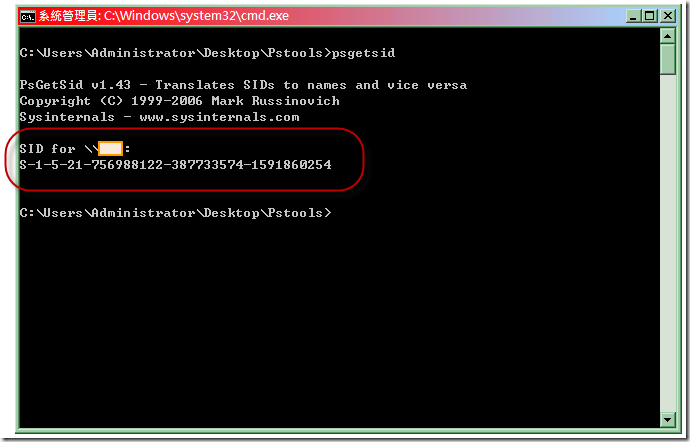
工作1:變更SID
1.在「開始」\「執行」,手動輸入:sysprep,點選「確定」。
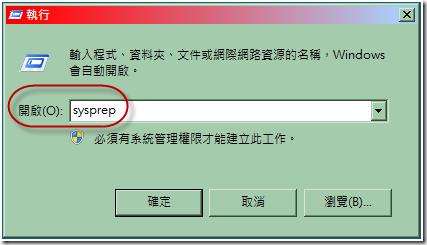
2.在進入到資料夾:C:\Windows\System32\sysprep後,點選:「sysprep.exe」。
3.在「系統準備工作3.14」視窗,勾選「一般化」,點選「確定」。
5.在完成重建作業後,將自動重新啟動作業系統。
6.等完成重新啟動後,一開始需要重新執行相關設定,例如:設定時區、鍵盤、電腦名稱、登入帳戶的密碼、Windows啟用等等。推想是將原本的帳戶資料都刪除了。
工作2:查詢此虛擬機器的SID
1.執行「PsTools」內的PsGetSid.exe,藉此查詢此虛擬機器的SID。
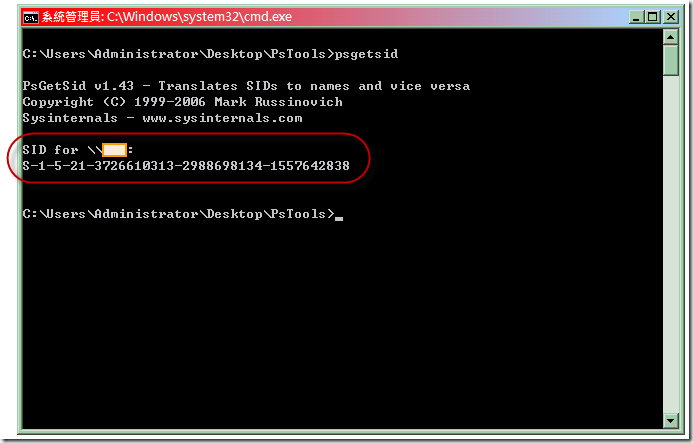
參考資料:PsGetSid v1.43
http://technet.microsoft.com/en-us/sysinternals/bb897417.aspxHow to check your SID using PsGetSid?
http://www.brajkovic.info/windows-server-2008/how-to-check-your-sid-using-psgetsid/
How to change SID on Windows 7 and Windows Server 2008 R2 using sysprep?
http://www.brajkovic.info/windows-server-2008/windows-server-2008-r2/how-to-change-sid-on-windows-7-and-windows-server-2008-r2-using-sysprep/#more-603
Using NewSID to change SID
http://www.brajkovic.info/virtualization/using-newsid-to-change-sid/
Security Identifier
http://en.wikipedia.org/wiki/Security_Identifier
NewSID v4.10
http://www.microsoft.com/taiwan/technet/sysinternals/Security/NewSid.mspx
NewSID v4.10
http://technet.microsoft.com/en-us/sysinternals/bb897418.aspx
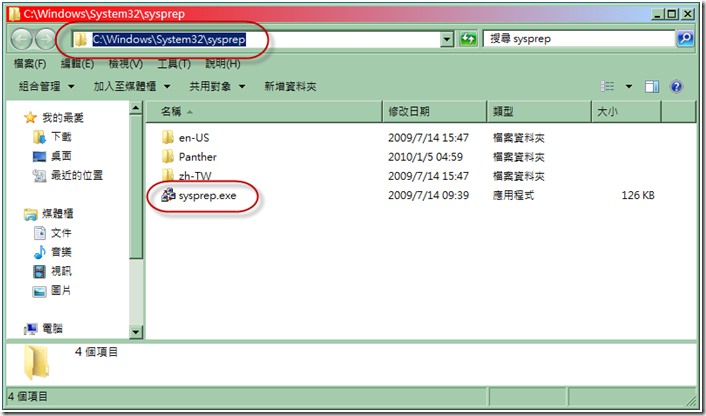
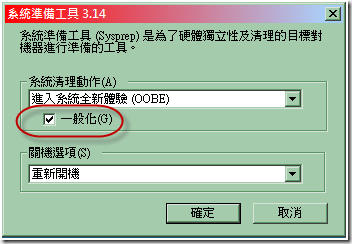

沒有留言:
張貼留言