在建置 Hyper-V 環境時,遇到以下的錯誤訊息:
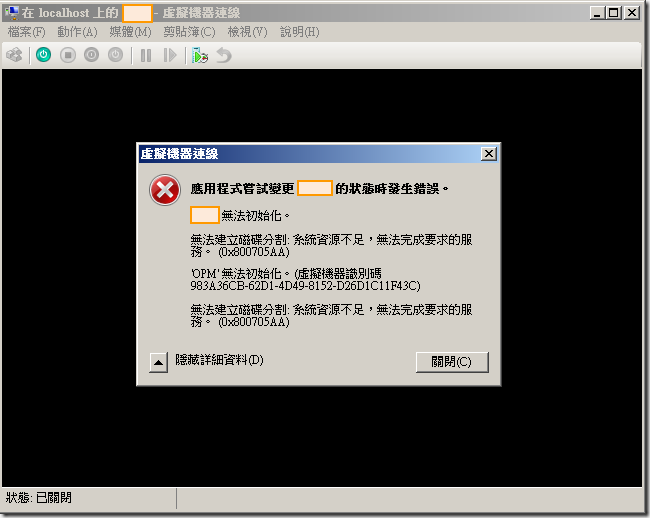
無法建立磁碟分割:系統資源不足,無法完成要求的服務。(0x800705AA)
Failed to create partition: Insufficient system resources exist to complete the requested service. (0x800705AA)
在檢查可用的磁碟空間後,還有數百GB可以使用。
但怎麼會說是磁碟空間不足呢?
在參考相關資料後,發覺可能的原因是虛擬機器將實體機器的記憶體耗用殆盡了。
以下是 Hyper-V Server 2008 R2 的部份系統需求:
RAM: Minimum:
1 GB RAM; Recommended: 2 GB RAM or greater (additional RAM is required for each running guest operating system); Maximum 1 TB.
實驗的環境:
實體機器有:4 GB。
同時啟動 4 個虛擬機器,其記憶體的配置如下:
VM1 = 1 GB
VM2 = 1 GB
VM3 = 1 GB
VM4 = 512 MB
在安裝虛擬機器的系統時,都沒有什麼問題。
但等到虛擬機器上面裝滿了相關軟體,每個虛擬機器的大小都超過 20 GB的磁碟空間。
就發生上述的錯誤訊息。
目前的解決方式:
在本環境中,減少各個虛擬機器所使用的記憶體,整體虛擬機器的記憶體使用量是小於 3GB。
參考資料:
Microsoft Hyper-V Server 2008 R2 System Requirements
http://www.microsoft.com/hyper-v-server/en/us/system-requirements.aspx
I cannot start any VMs - "could not initialize" "failed to create partition" (error 0x800705AA)
http://social.technet.microsoft.com/Forums/en/winserverhyperv/thread/58d2517a-04b8-4189-a50c-e56864f686d0
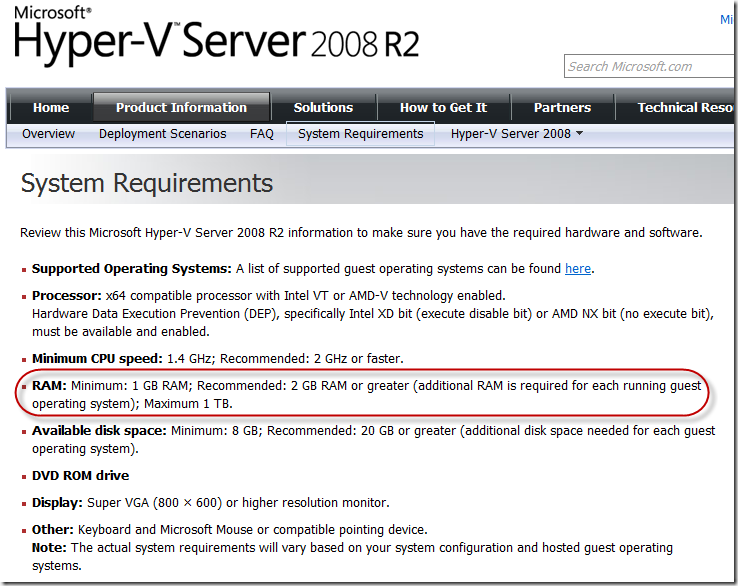

沒有留言:
張貼留言