在 SQL Server 2008 R2 中文版本,已經修正此問題,請參考下圖所示:

更新日期:2009/06/03
感謝 Vera Wu 的回覆與協助,請各位參考以下的結案報告:
所以此項問題在 繁體中文的 SQL Server 2008 SP1 版本上尚未修復,目前 Microsoft 已將這個問題列入修正,只是尚未有發布日期。
「執行封裝公用程式 (dtexecui.exe)」可以用來執行 Integration Services 封裝。
但在中文(台灣)版本的 SQL Server 2008 SP1上,卻遺失了三個按鈕:「關於」、「執行」、「關閉」。 請參考下圖所示:
但在英文版本上,卻沒有此項問題。
使用環境:
皆為中文版環境
Windows Server 2008 Enterprise Edition X64
SQL Server 2008 Enterprise Edition X64 + 升級到 SP1
在 Microsoft 提供的技術文件 KB:956021 內有說明這三個按鈕,確認是在中文(台灣)版本的 SQL Server 2008 SP1 上有遺失。
但有提供其他可行的方案(WORKAROUND),原本英文版的KB是這樣寫的 :
Press ALT+A for the About button.
Press ALT+E for the Execute button.
Press ALT+C for the Close button.
但卻仍然無效,經與 Microsoft 技術支援團隊詢問過後,原來是技術文件KB:956021有誤值,正確的鍵盤快速鍵應該是:
Press ALT+B for the About button.
Press ALT+X for the Execute button.
但是 ALT+C for the Close button 部分,仍然無法使用。
經過測試,要按下 ALT+F4 才能關閉此「執行封裝公用程式」。
在此感謝 Vera Wu 的協助,謝謝。
但不知道要等到哪一個修補程式(hotfix 或 service pack),才會修正此問題...>_<
參考文件:
FIX: The About, Execute, and Close buttons are missing when you run the Execute Package Utility in the Chinese (Taiwan) version of Microsoft SQL Server 2008
http://support.microsoft.com/kb/956021/en-us
FIX: 關於,執行後關閉], 按鈕時遺失您是在 Microsoft SQL Server 2008 的中文 (台灣) 版中執行 「 執行封裝 」 公用程式
http://support.microsoft.com/kb/956021/zh-tw
關於文件部分,已經通知 KB team 修改KB:956021 的說明,請參考下圖所示:
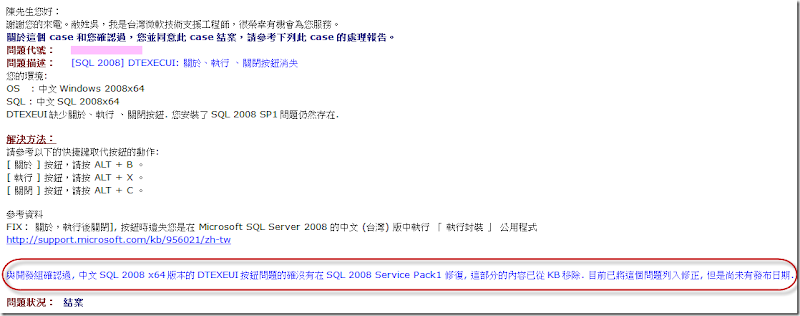
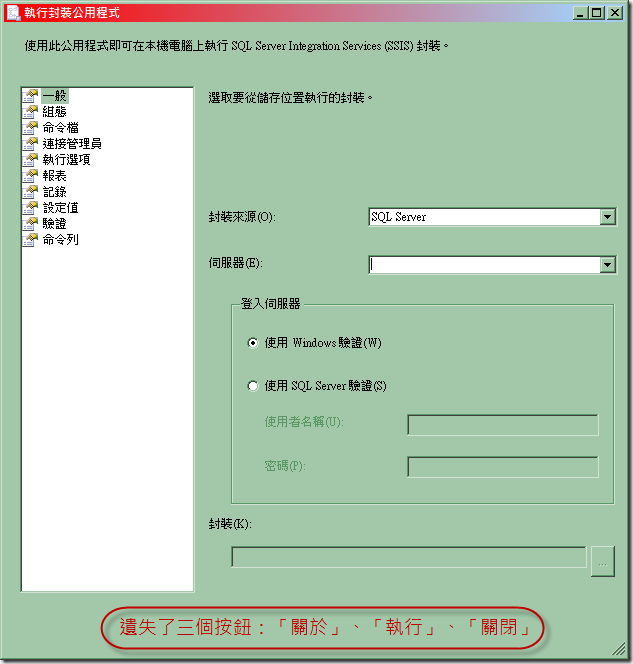
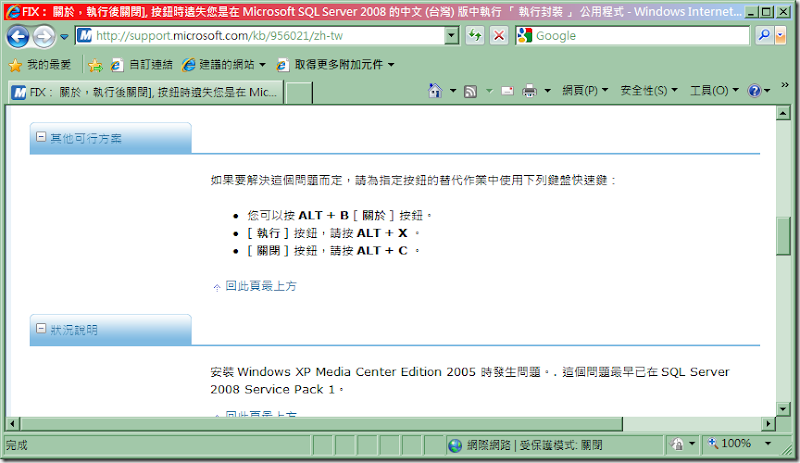
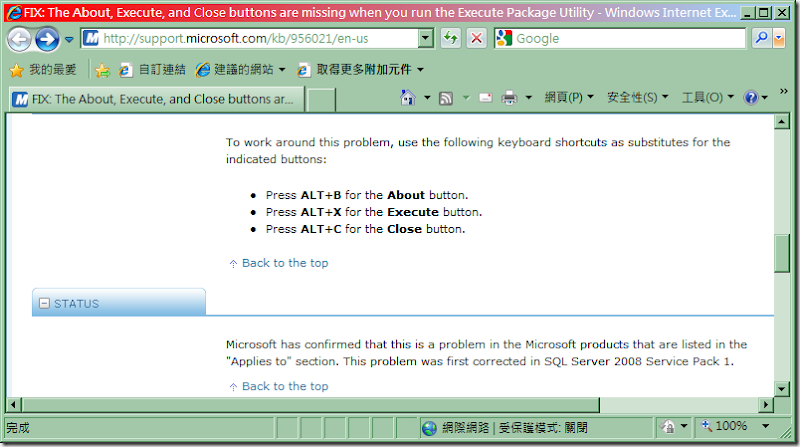

沒有留言:
張貼留言